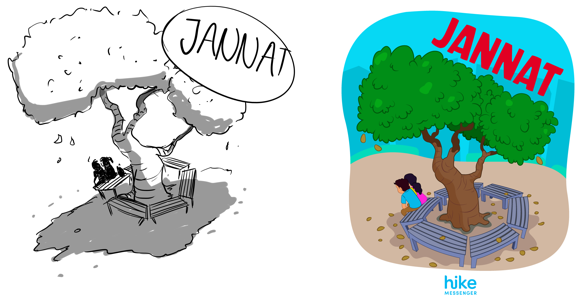Hike Messenger is one of the best messaging application for smart-phones. The first thing one sees when one opens the app is the home screen which has the list of conversations taken place, and three main navigation tabs: Timeline, Chat and Me. Chat tab is the home screen talked about earlier.
Me tab has your name (ofcourse), your wallet id, wallet balance, and entry to amazing light weight features. More about features
Timeline tab for stories and status of your beloved friends. More about Timeline
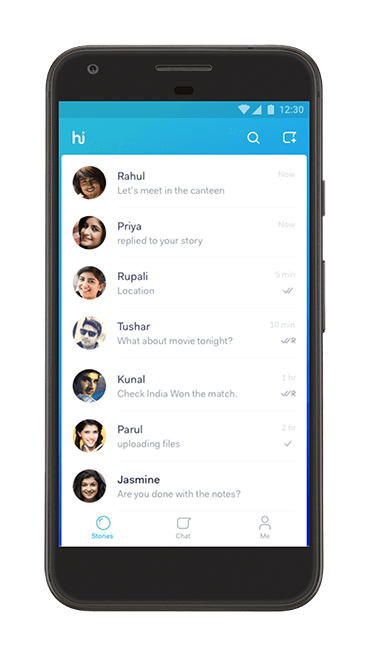
Chat Tab
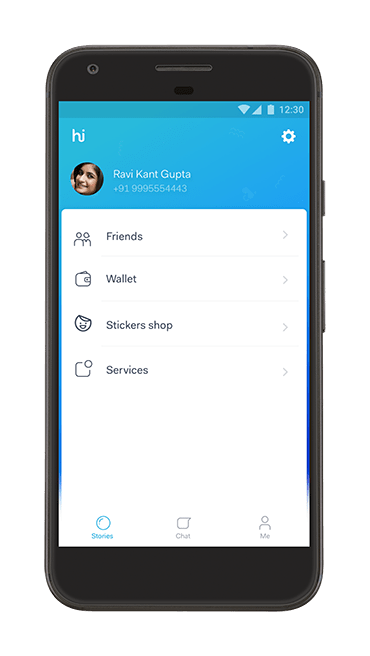
Me Tab
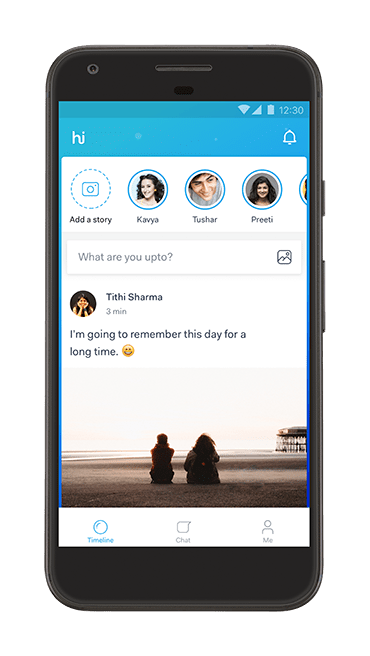
Timeline
The Hike App has loads of light weight Features, that makes one wonder, how can so many cool things be available in only one single app.

The Wallet feature allows the Unified Payments Interface (UPI) transactions via BHIM. They also have Blue Packets, which allows to send and receive amounts from and to friends and families along with beautiful notes. You can also recharge, book tickets for bus travel, and order food as they have link to Zomato right through the app. Hell! you even get paid by inviting friends.
More on Wallets
The whole app can be customized to your needs. Want long/short vibration on message? beautiful jingles for notification? different notification lights? maintining privacy? change theme? download and use awesome stickers? change keyboard language to literally anything? manage space? All this can be done as easily as it sounds
More on Themes
The big fat bomb of Hike. Converse with friends and family even when you are not online. You can send and receive messages even when your are out of data or have no internet connection at the moment. You can easily use this if you are within 500 meters range with one another, and this feature will use your hotspot and wifi to connect with one another.
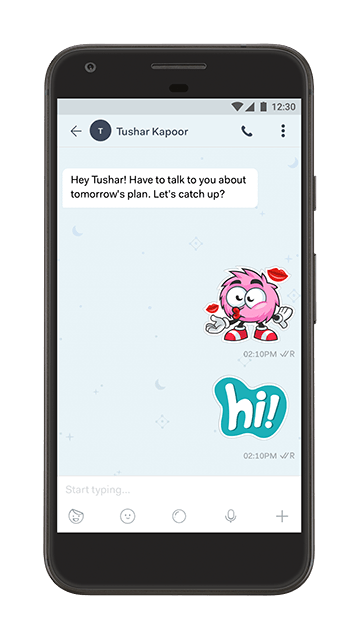
Hike Stickers
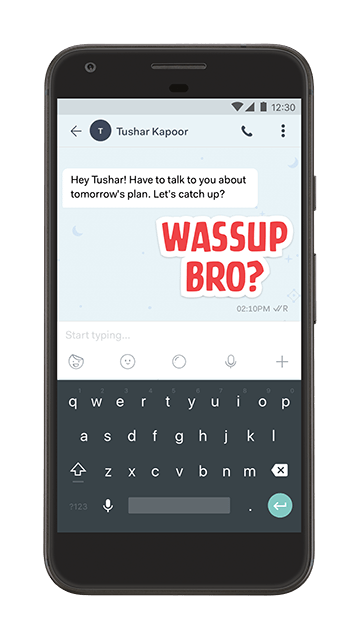
Text to Stickers
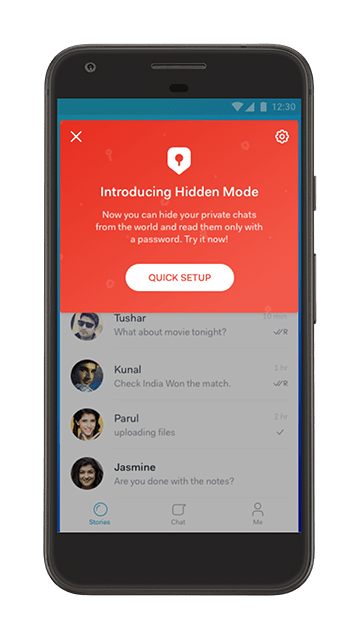
The Hidden Mode
As the name suggests, get the best curated and summarized news of the day at your fingertips. Also be astonished by a daily fact that blows one's mind along with getting motivated by an infamous quote.
You heard that right. Send free sms to your friends when they are not online. The app tells whether your friend is online or not, and then if you had sent a message, it can be sent as a free sms right via your Hike app.
Hike allows to share any type of file, be it an image, video, doc, pdf, audio, etc. It even asks whether to make the file short by compressing or not and at three levels: compressed, normal, original. It also has a capacity of making a group of 1000 people at the same time (well that's a hoot for busy social bugs).

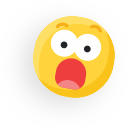
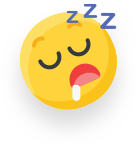
It does not end here. You want to hide personal chats? Well you can.
Getting bored? Chat with the indigenous artifical intelligent companion Natasha. She will tell you a quick joke, ask puzzle, or an interesting fact. You can also change settings by just typing to her like a normal person.
Want magic filters or face filters for your photos ? Want to add smileys/ texts to your photos before sending? Yes, you can do all this. Just name it, you can do it.
You can Split Bills, make a Checklist for shopping or daily chores, create and send an Event invitation to friends, play Games like Teen Patti, Vote on Polls and check your Horoscope
You can also change the background image of particular conversation by applying background themes or peronal images.
As the app is in beta, Hike asks its users for brief surveys to enhance usability and performance of the app.
And yes, our personal favourite, the eyegazing STICKERS. The endless fun of animated and non-animated, cute, fun, weird, crazy beings which let us express each and every emotion simply and with fun.
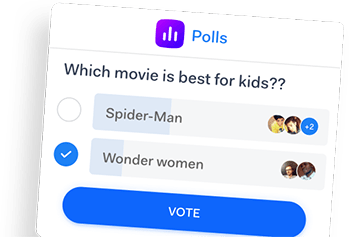
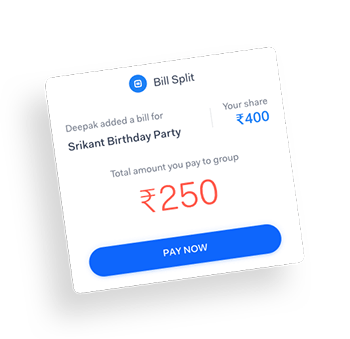
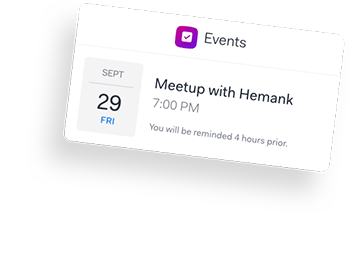
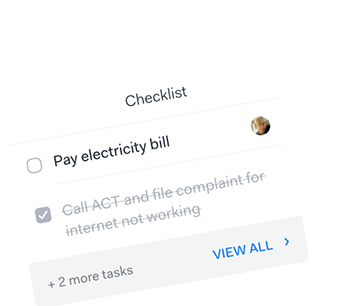


How To
1. Send Blue Packets
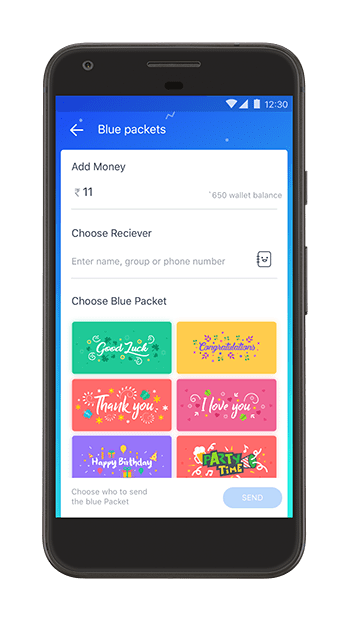
Go to Blue Packets
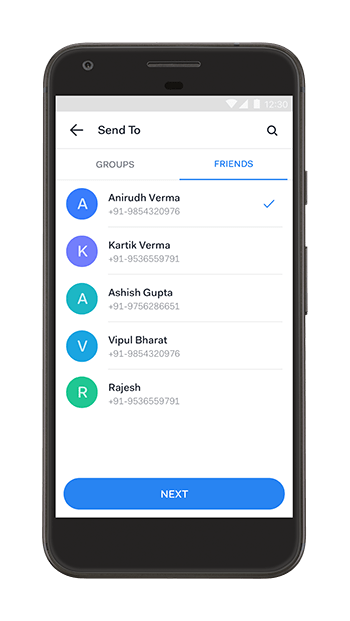
Select a friend or a group
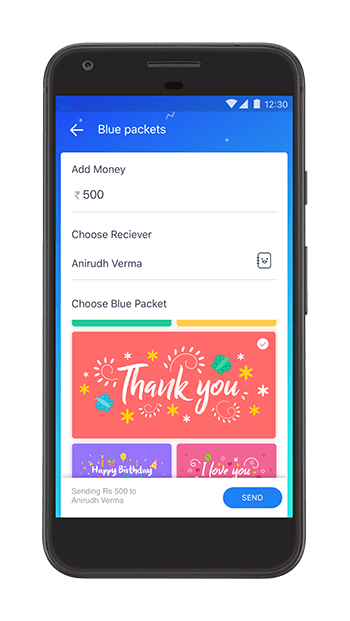
Choose your Blue Packet and enter amount to be sent
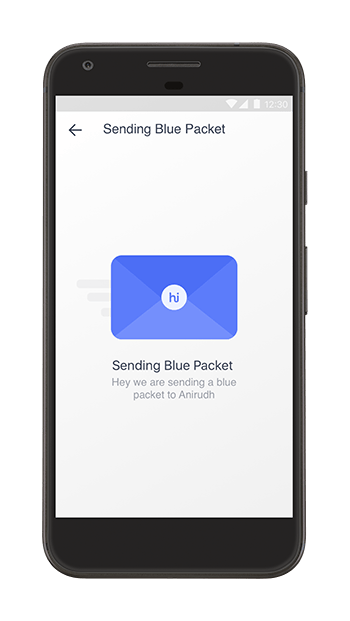
Your Blue Packet is being sent!
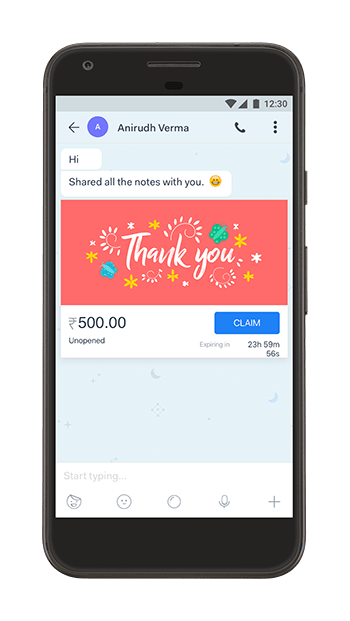
Your friend has received the Blue Packet

2. Do Recharge
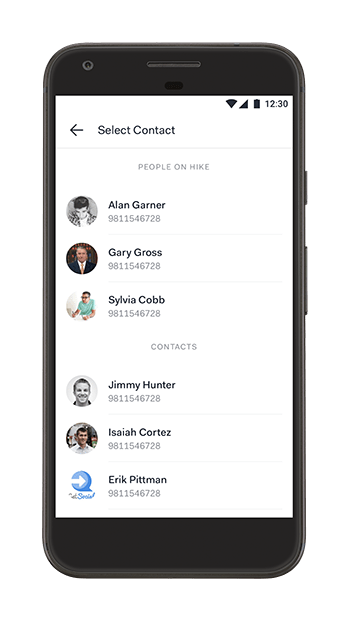
Select the contact
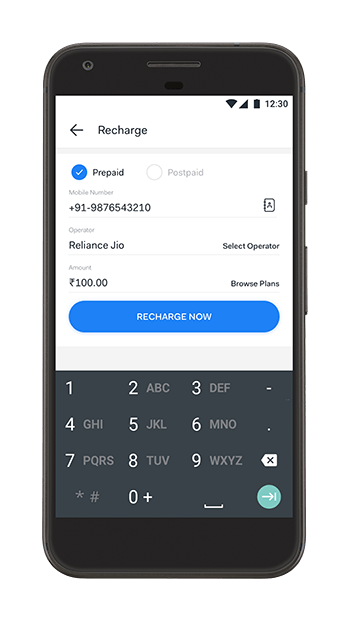
Enter the Details
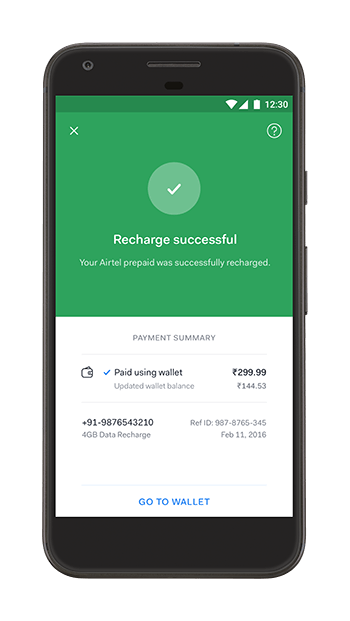
The Recharge is done!
3. UPI Payment
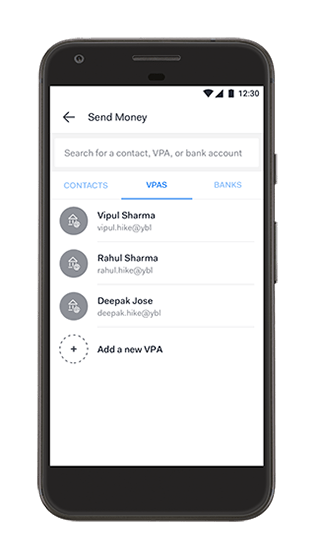
Choose a contact
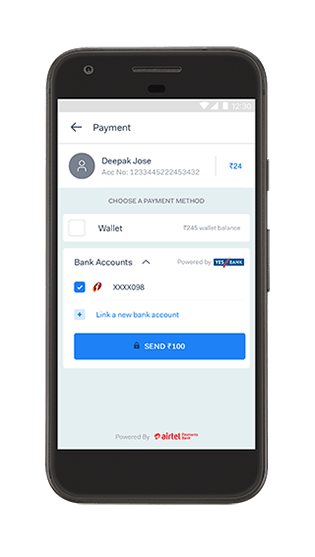
Choose the Bank Account

Enter your UPI Pin
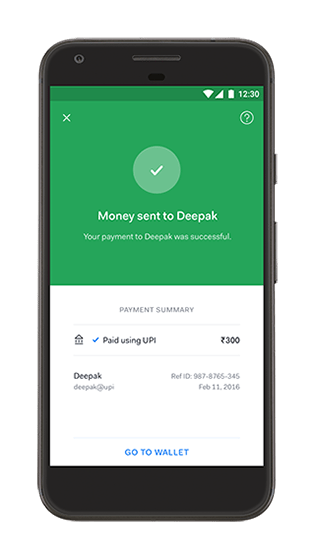
Money sent!
4. Send from Wallet to Wallet
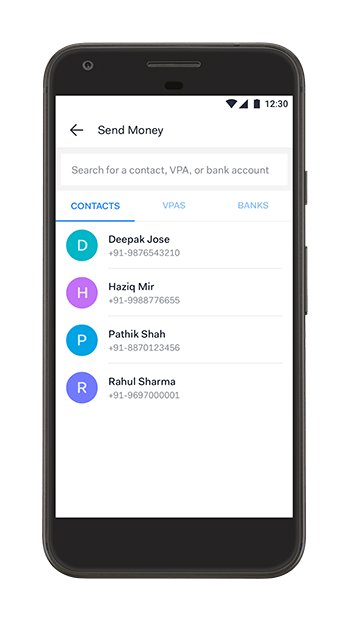
Choose a contact
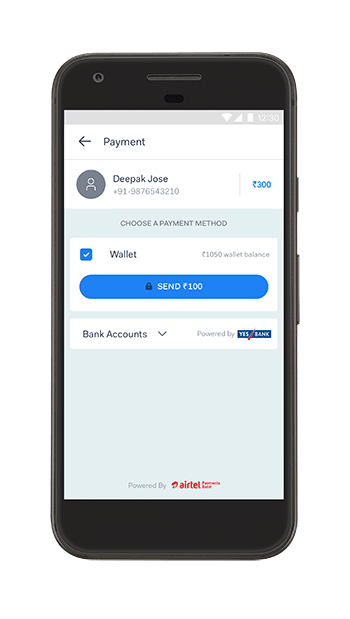
Just press Send
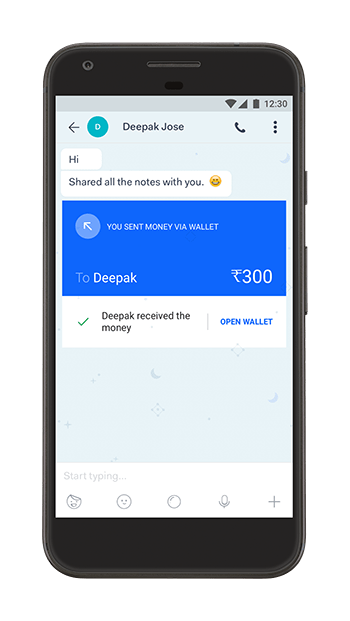
Money sent!
5. Set Themes
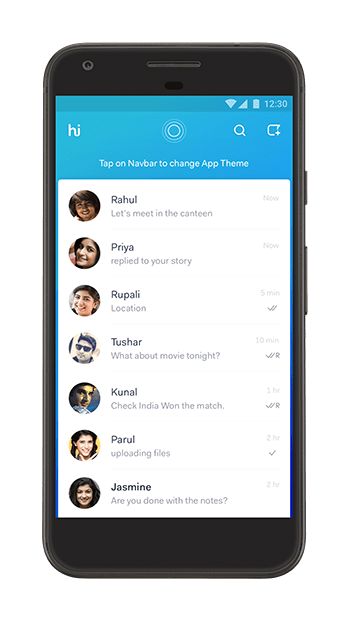
Tap the Navigation bar
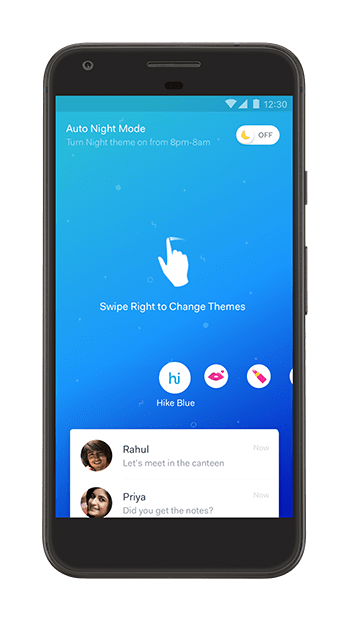
Swipe right or left to change theme
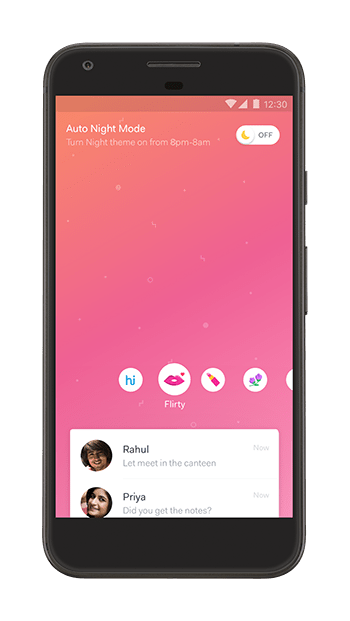
Tap on the chat card or swipe up to apply theme
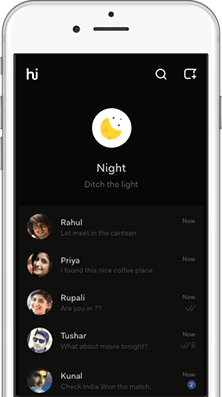

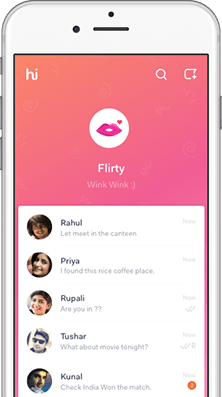

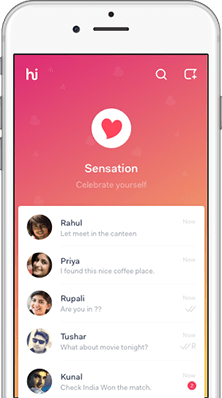
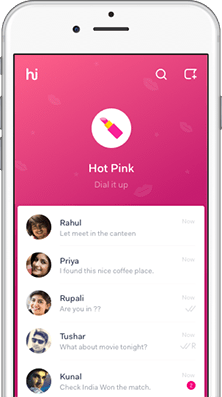
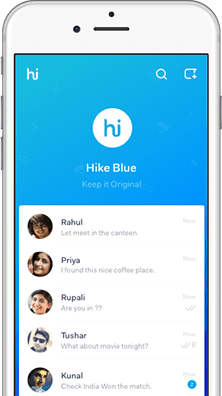

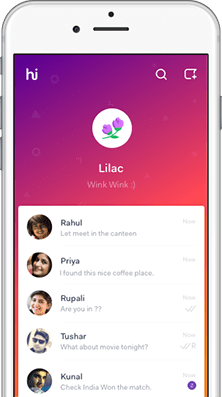

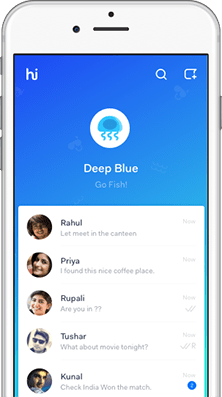
6. Timeline
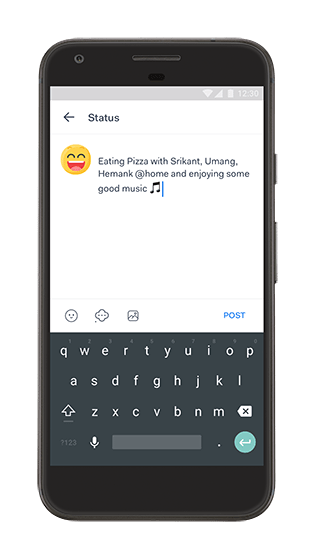
Change your Mood Status
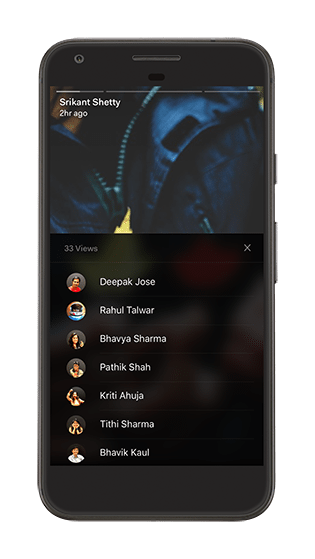
Express your love

Share your everyday stories
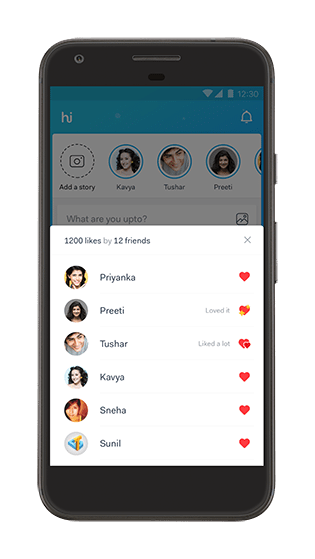
Show your love with Likes
Hike's Blog and all written content like Stories Hike and Making Memories at Hike, are managed on Medium
Making Memories at Hike
Hard work isn’t worth it without memories to cherish :). Here are some of Hike's
Blog
10M+ transactions on Hike Wallet, launching services and a redesigned home screen experience
Stories Hike
Behind the scenes stories that made people fall in love with Hike.
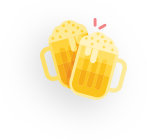


More on Hike - Hike is Endless
Hike attracts people and build trusts with its features and services. Hike provides easy support system and contact. Also when Hike reached Bloomberg and Crunchbase, there were unseen insights.
Support
If users have any problem, Hike has provided a range of support services. You can post a query on their Twitter handle, write on their Support site, or send an email at support@hike.in.
Contact
Team Hike is available 24x7 for contact. They constantly look for any messages their beloved users might have sent them. They entertain any requests from the users. Send them an email at hi@hike.in.
Bloomberg & Crunchbase
We can read overview for Hike Ltd., its key Executives and Developments at Bloomberg. If you are interested in viewing their fundings, investors, board members and latest news, you can head to Crunchbase.